How do you reconcile Amazon purchases?
One of the frustrating things I find about budgeting in a tool like YNAB (You Need a Budget) is to figure out how to reconcile Amazon, Walmart or Target purchases. Amazon and other big box stores allow you to purchase items from all sorts of categories. They may be gifts, household items, car stuff and even groceries.
How do you manage these types of purchases?
Here I wanted to show you how I reconcile Amazon purchases with Amazon’s website.
Amazon Transactions
After making a purchase on Amazon all of the purchases are listed in Orders. However, the orders and actual transactions don’t always match up. This can be do to how the shipping timeline works.
To match up transactions this is what you need to do.
- Login and go to your Account & Lists
- Click on Payments
Then click on Transactions at the top menu.
Then you can click on the Order numbers and reconcile each of the transactions.
Easy!
So after I make an order and enter that manually in YNAB, I will go back and reconcile by checking the transactions with Amazon this way.
How do you track your Amazon purchases?
Want to learn more about budgeting and what I can do to help you? Contact Me.


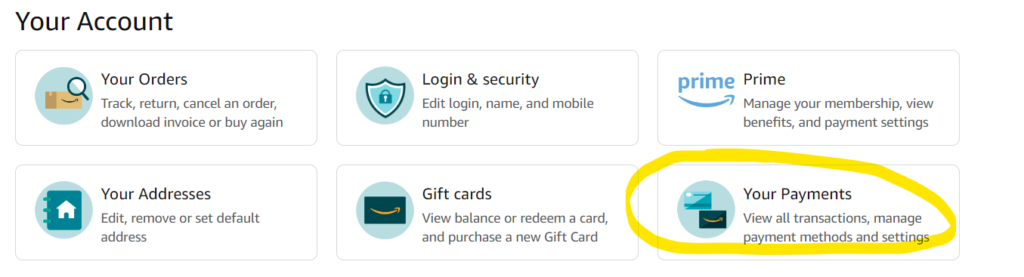
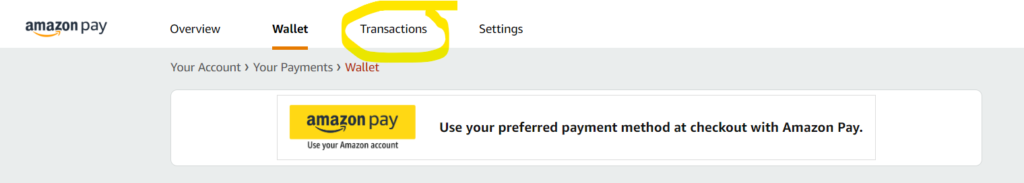
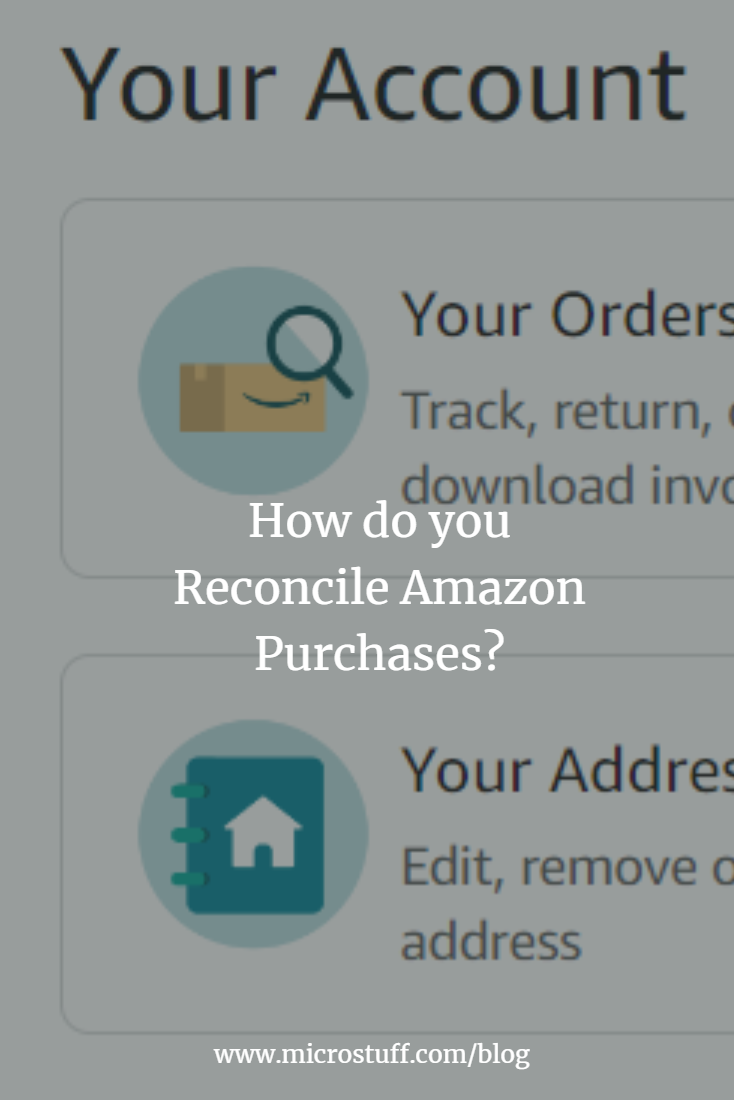
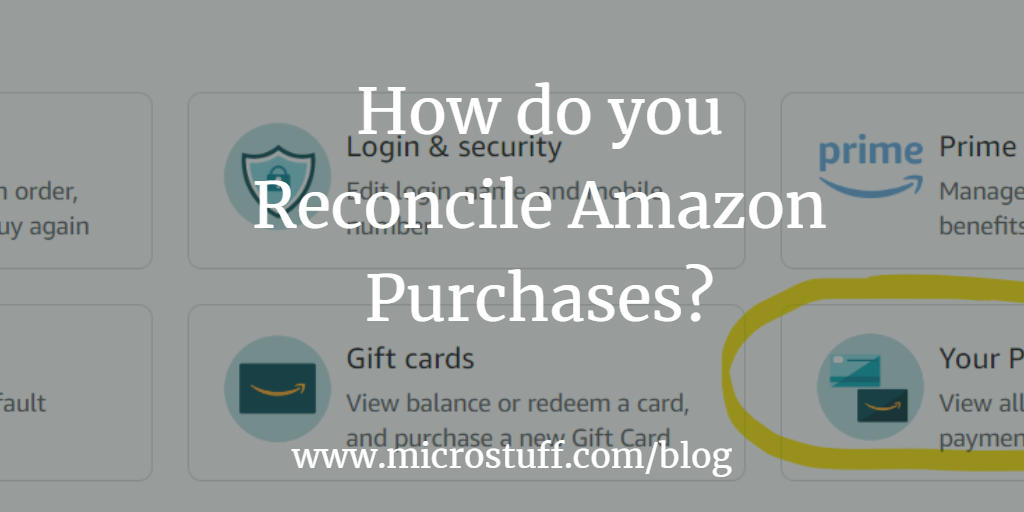




FraidyCat Finance says:
What to do if you don't have an Emergency Fund? - Microstuff says:
Jessica Medina says: